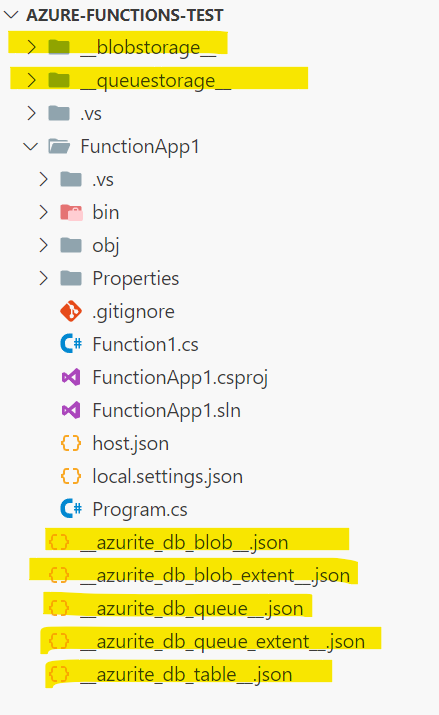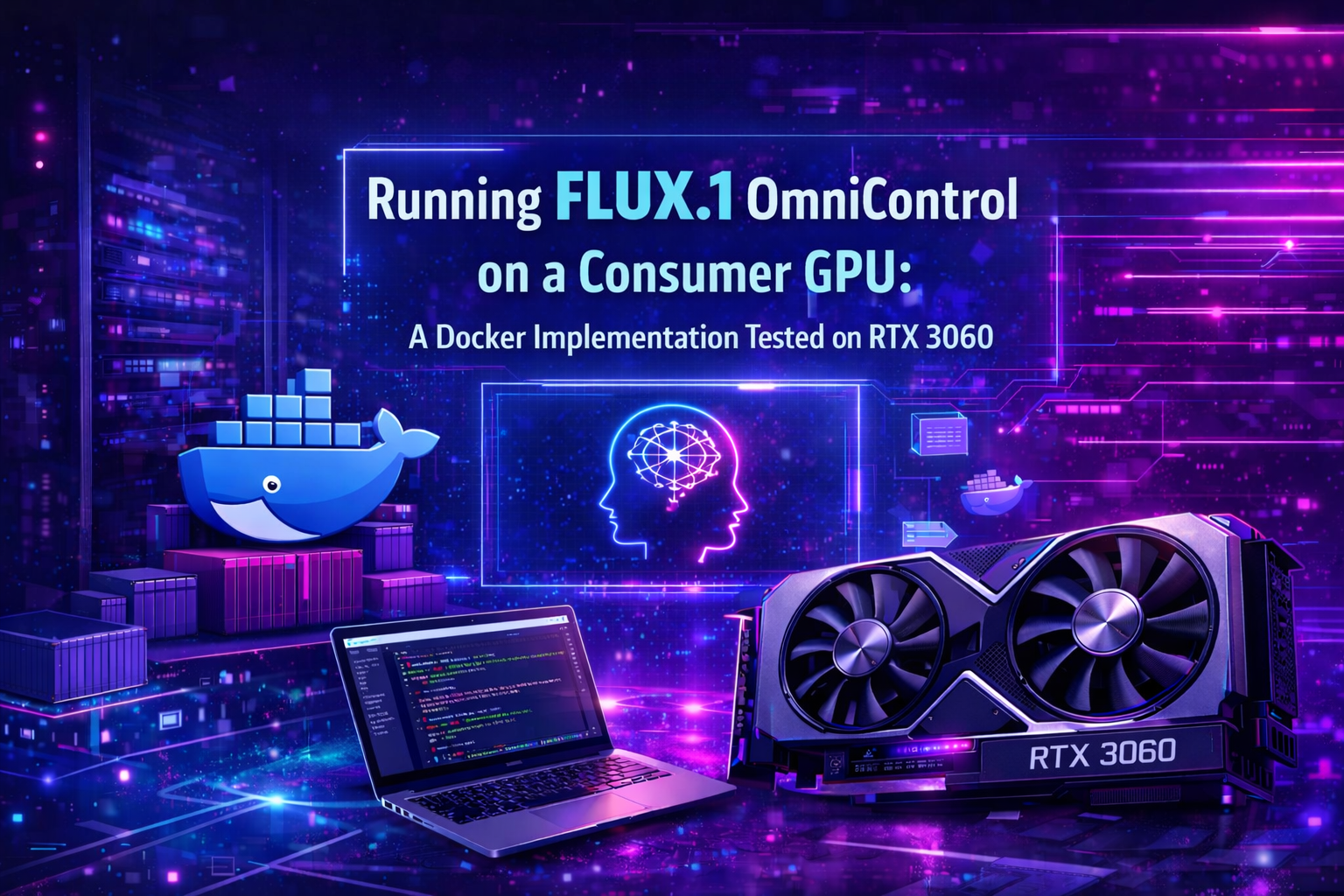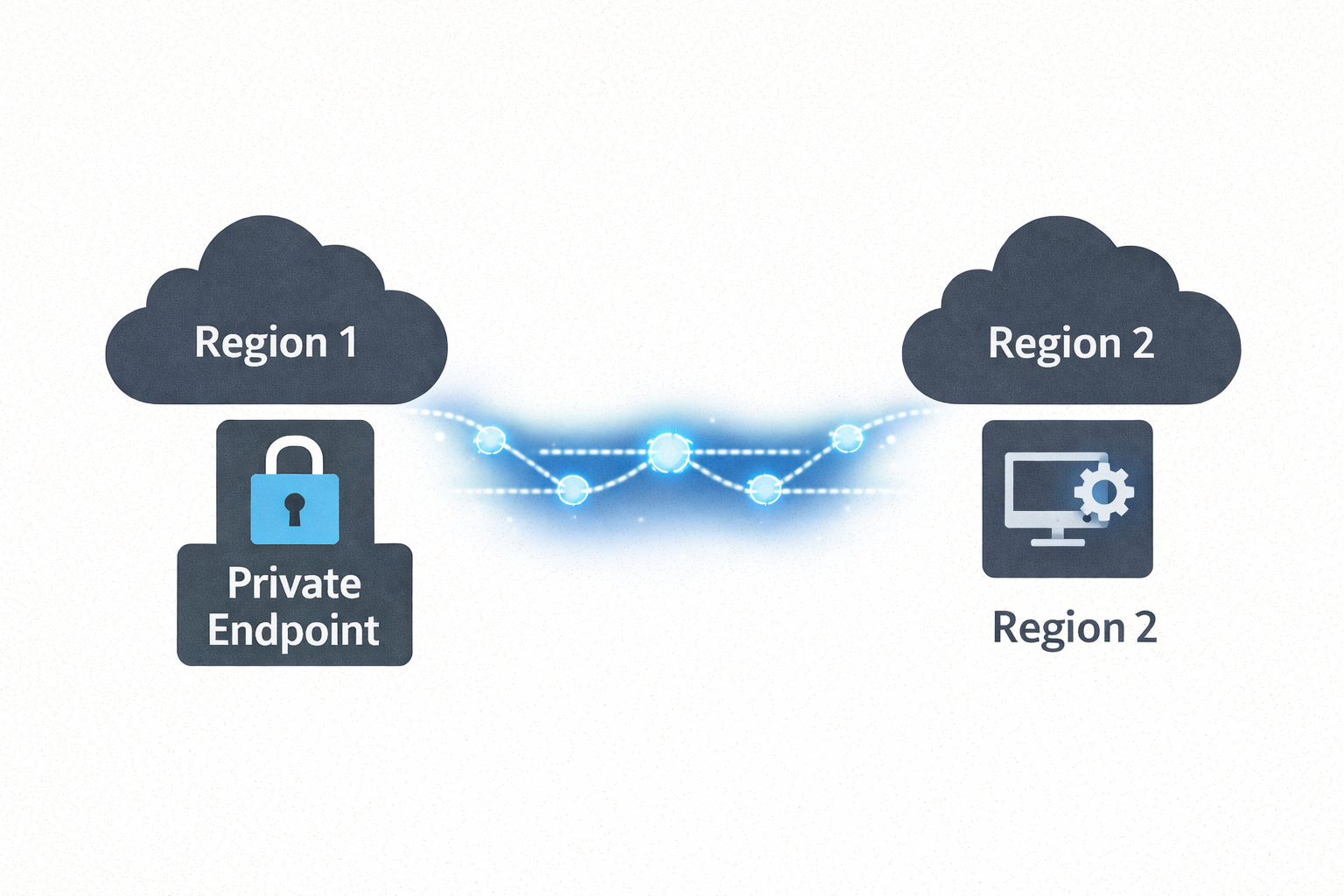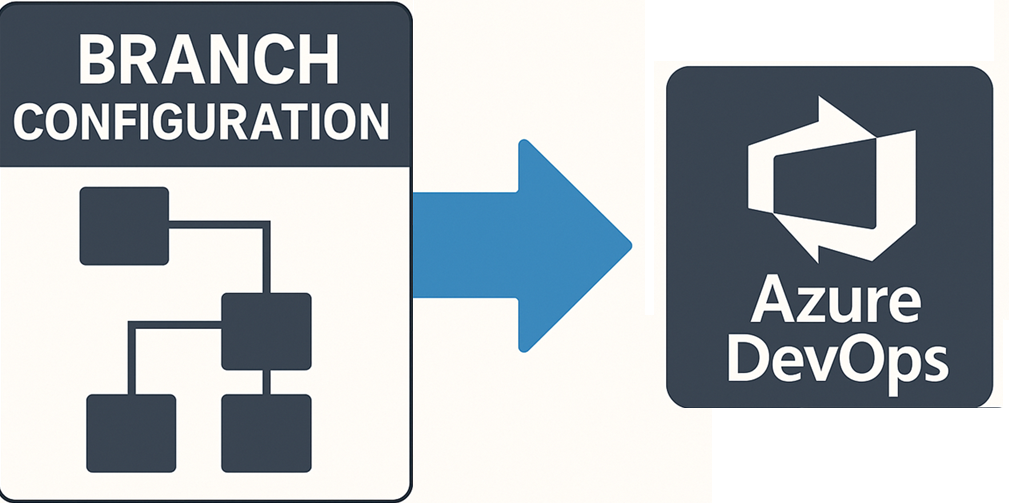Ignoring Azurite Files
🎯 TL;DR: Managing Azurite Storage Emulation Files in VS Code
Local development with Azure Functions often requires Azurite (Azure Storage Emulator replacement) which generates storage files that clutter VS Code workspace. Problem:
__azurite__,__blobstorage__, and__queuestorage__directories appear in project explorer making navigation difficult. Solution: Configure VS Codefiles.excludesettings to hide these emulation artifacts while preserving their functionality for local development and testing.
In the old days, developers relied on the Azure Storage Emulator to emulate Azure Storage services locally. However, Azure Storage Emulator has been deprecated and replaced with Azurite, which is now the recommended way to emulate Azure Blob, Queue, and Table storage locally. In this post, let’s see how to set up exclusions in Visual Studio Code to prevent unwanted Azurite files from cluttering your workspace while working with Function Apps.