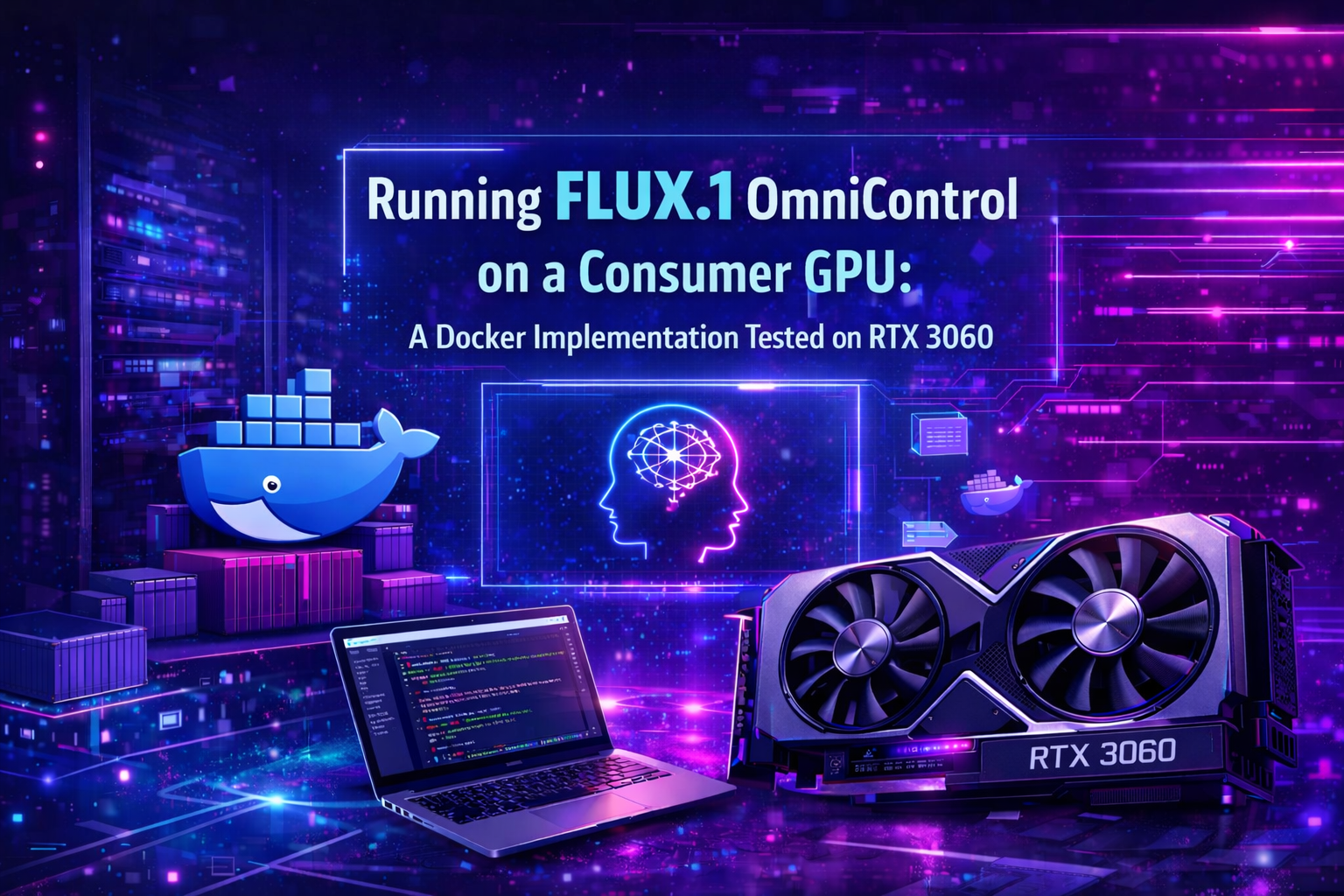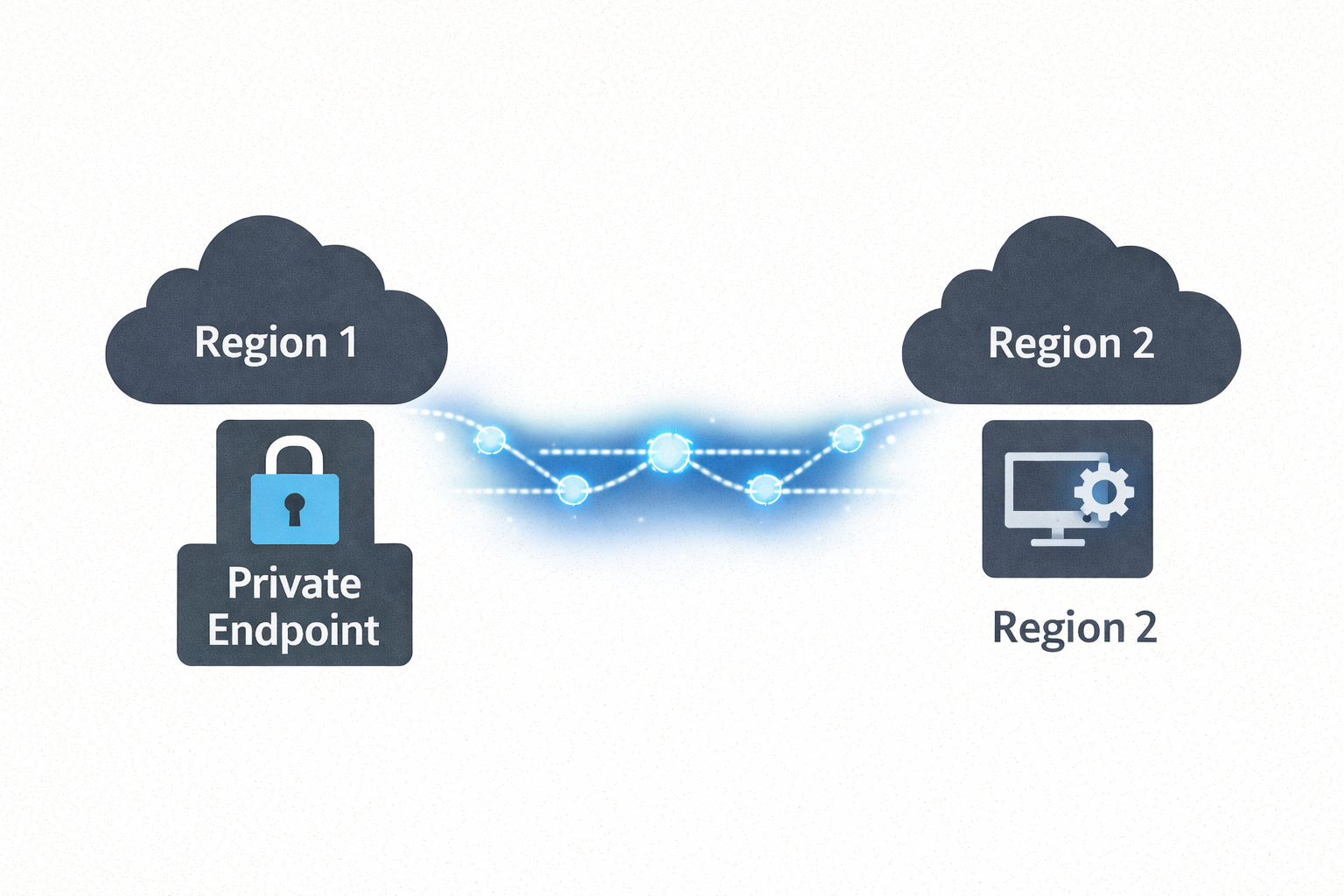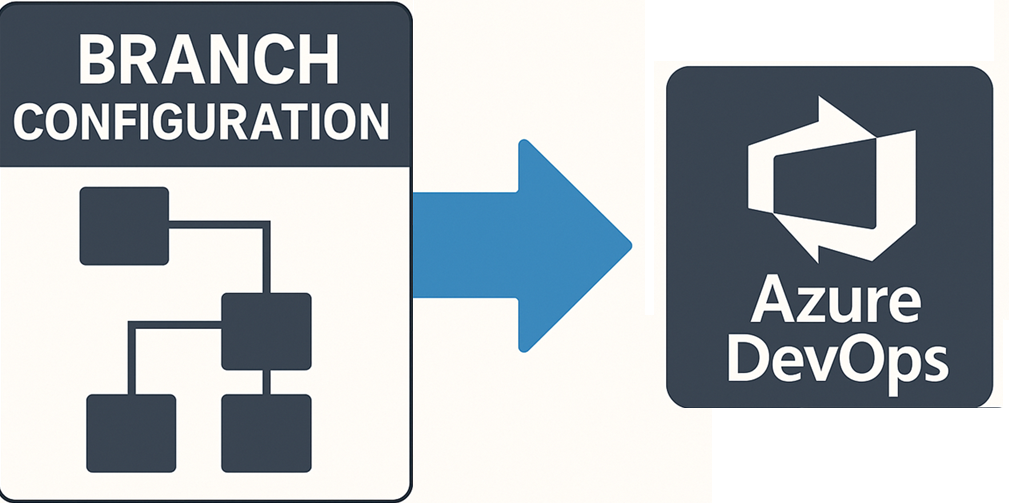Custom Voices in Azure OpenAI Realtime with Azure Speech Services
🎯 TL;DR: Hybrid GPT-4o Realtime with Azure Speech Services Custom Voices
This post demonstrates bypassing GPT-4o Realtime’s built-in voice limitations by creating a hybrid architecture that combines GPT-4o’s conversational intelligence with Azure Speech Services’ extensive voice catalog. The solution configures GPT-4o Realtime for text-only output (
ContentModalities.Text) and routes responses through Azure Speech Services, enabling access to 400+ neural voices, custom neural voices (CNV), and SSML control. The implementation includes intelligent barge-in functionality using real-time audio amplitude monitoring, allowing users to interrupt the assistant naturally mid-response.Technical implementation: C# application using Azure.AI.OpenAI and Microsoft.CognitiveServices.Speech SDKs, NAudio for audio I/O, streaming text collection from GPT-4o responses, RMS-based speech detection with configurable thresholds, and concurrent audio management for seamless interruption handling. Complete C# source code with audio helpers available here
Building realtime voice-enabled applications with Azure OpenAI’s GPT-4o Realtime model is incredibly powerful, but there’s one significant limitation that can be a deal-breaker for many use cases: you’re stuck with OpenAI’s predefined voices like “sage”, “alloy”, “echo”, “fable”, “onyx”, and “nova”.
What if you’re building a branded customer service bot that needs to match your company’s voice identity? Or developing a therapeutic application for children with autism where the voice quality and tone are crucial for engagement? What if your users need to interrupt the assistant naturally, just like in real human conversations?
In this comprehensive guide, I’ll show you exactly how I solved these challenges by building a hybrid solution that combines the conversational intelligence of GPT-4o Realtime with the voice flexibility of Azure Speech Services. We’ll dive deep into the implementation, covering everything from the initial problem to the complete working solution.
flowchart TD
A[👤 User speaks] --> B[🎤 Microphone Input]
B --> C{Barge-in Detection
Audio Level > Threshold?}
C -->|Yes| D[🛑 Stop Azure Speech]
C -->|No| E[📡 Stream to GPT-4o Realtime]
E --> F[🧠 GPT-4o Processing]
F --> G[📝 Text Response
ContentModalities.Text]
G --> H[🗣️ Azure Speech Services
Custom/Neural Voice]
H --> I[🔊 Audio Output]
D --> E
I --> J[👂 User hears response]
J --> A
style A fill:#e1f5fe
style D fill:#ffebee
style G fill:#f3e5f5
style H fill:#e8f5e8
style I fill:#fff3e0