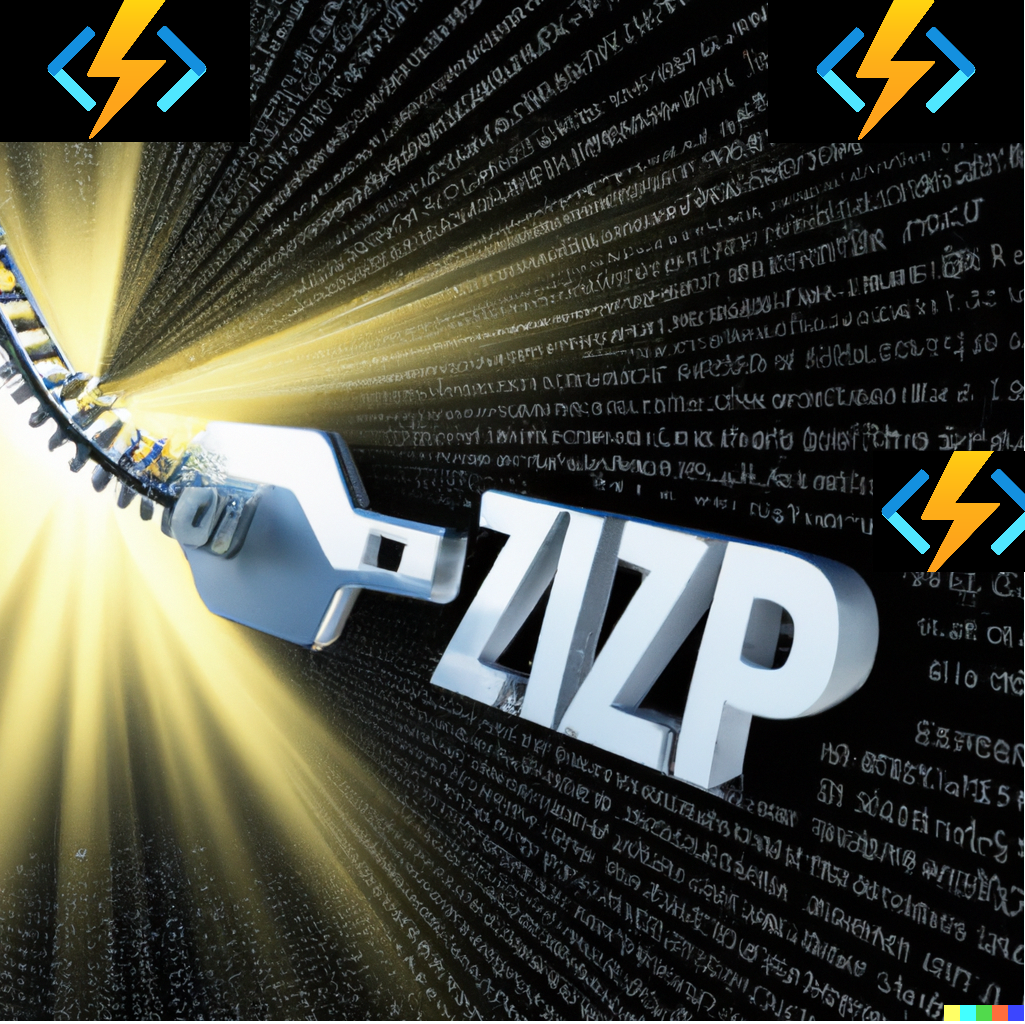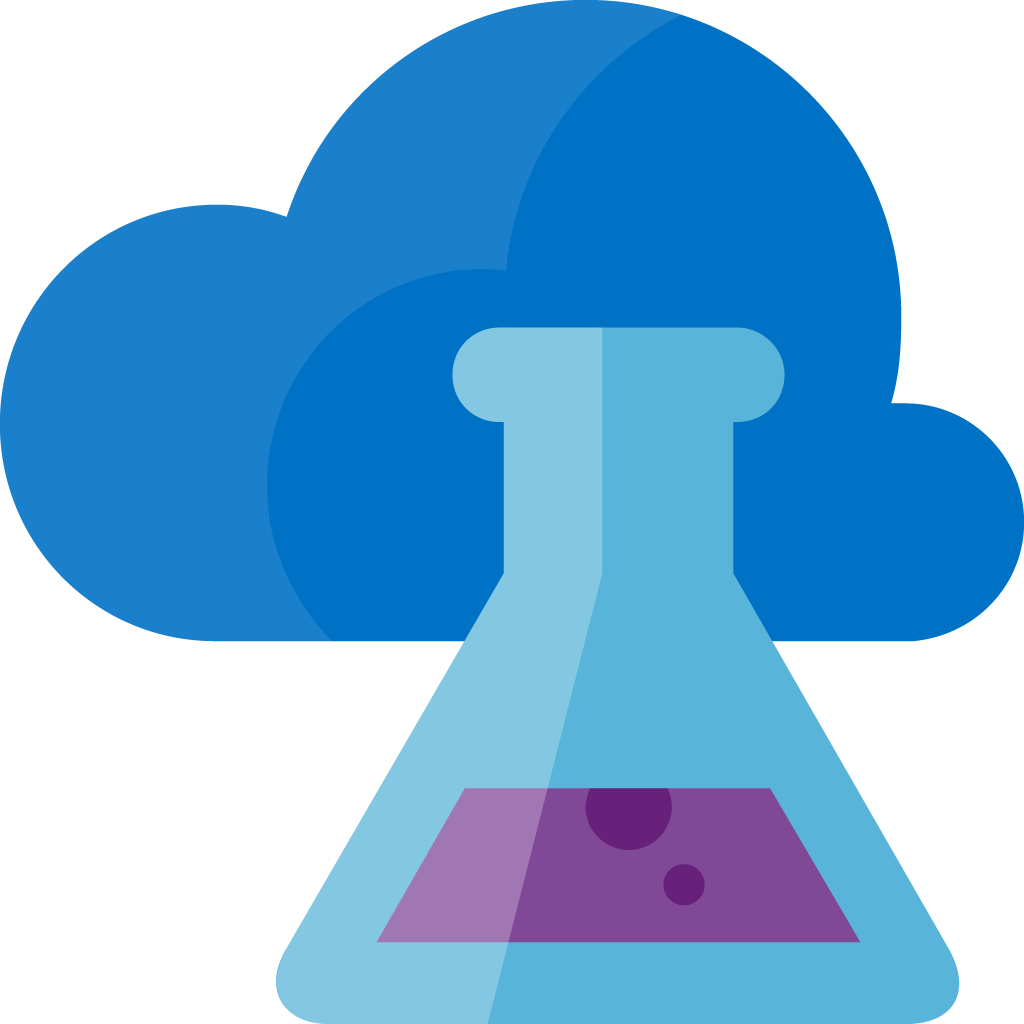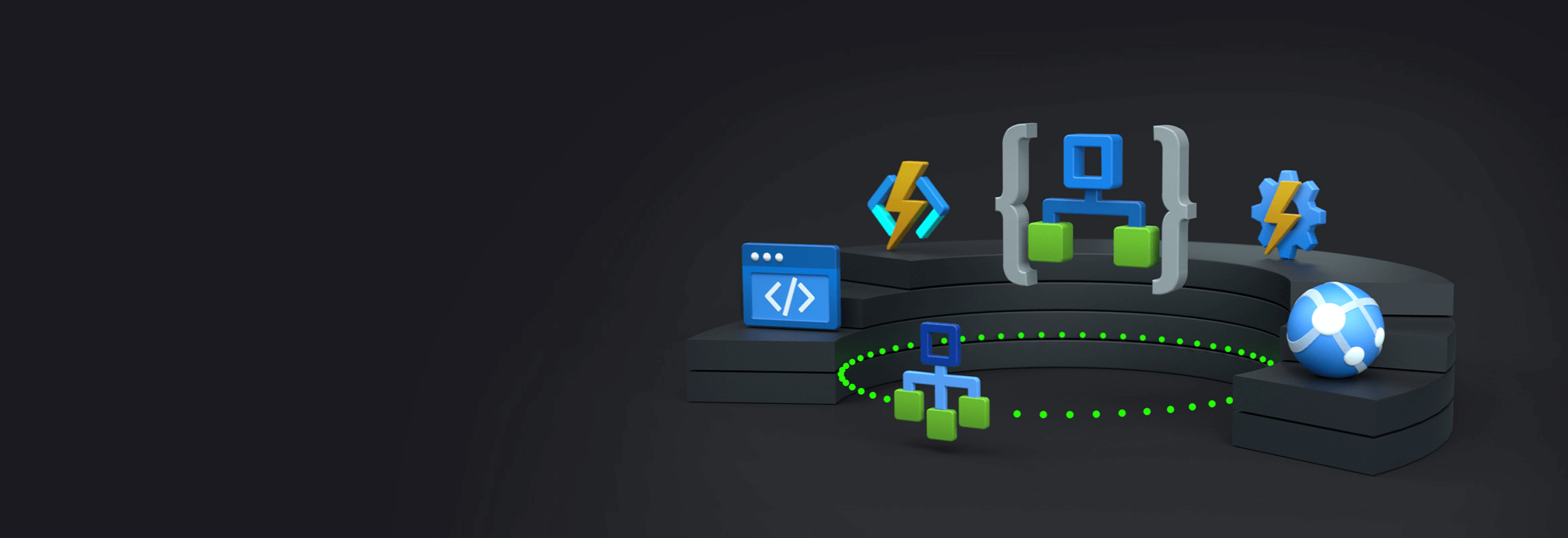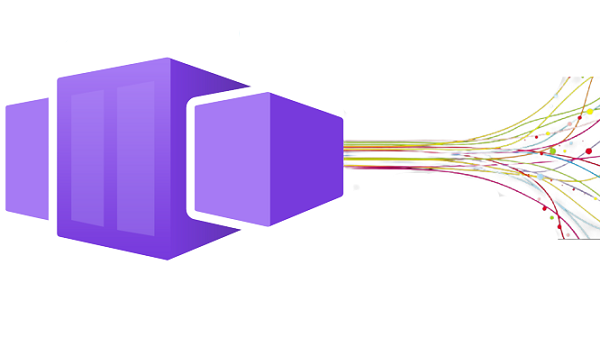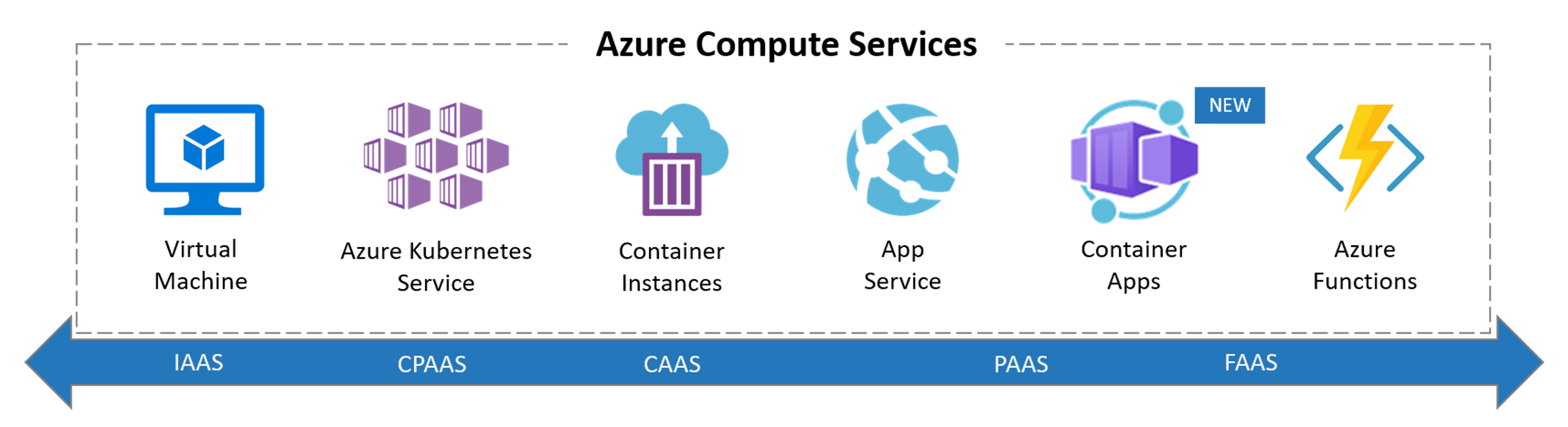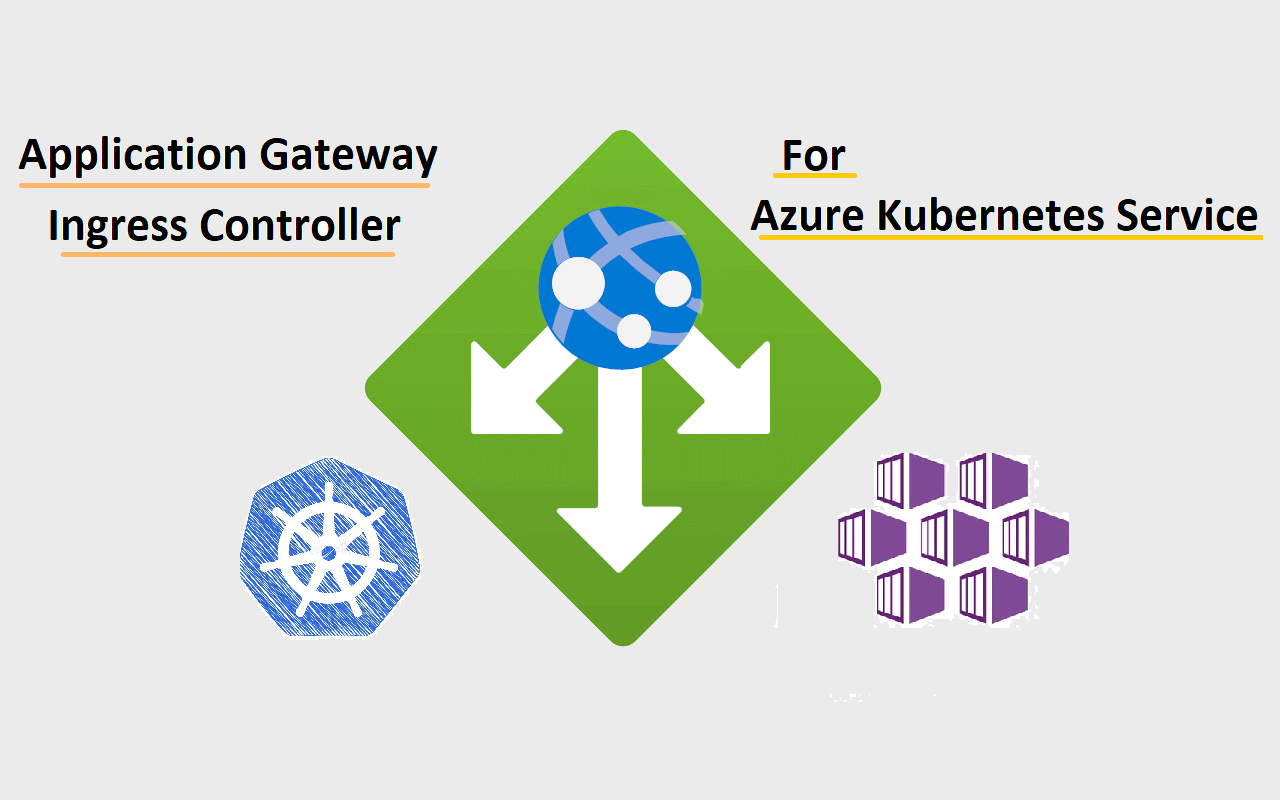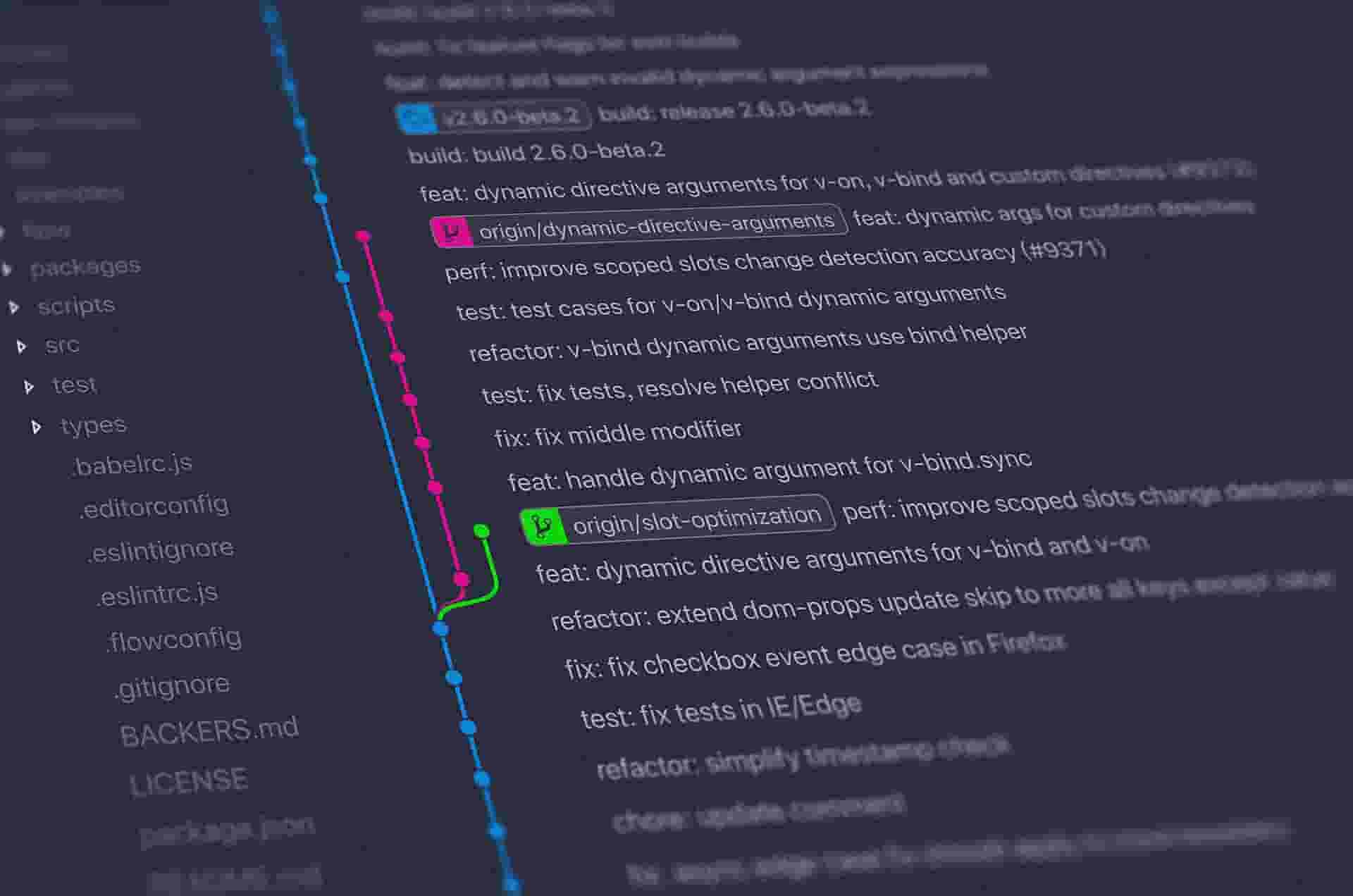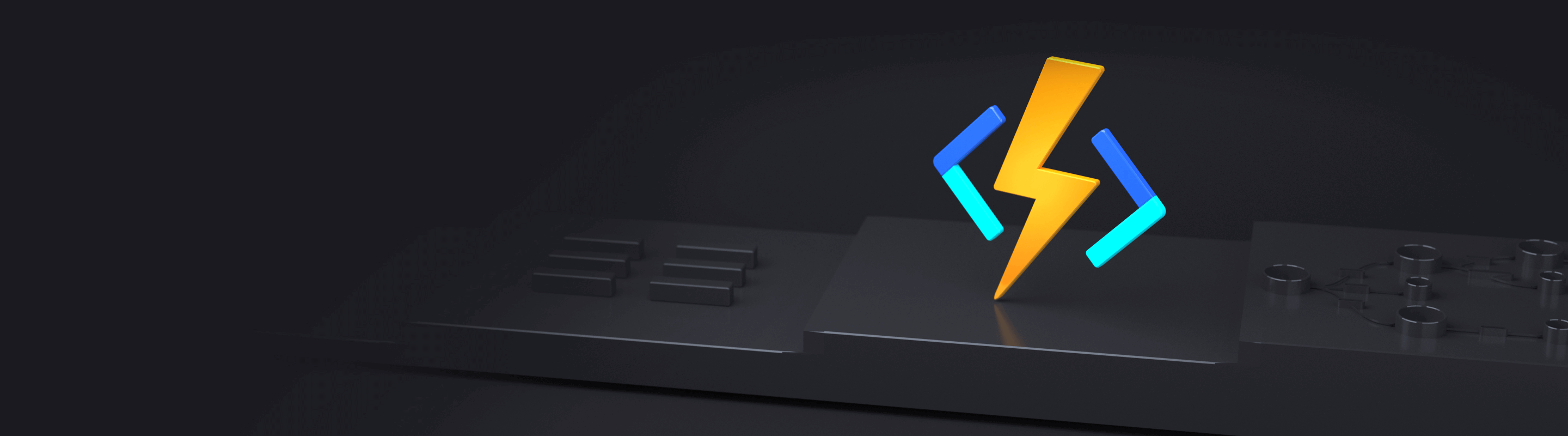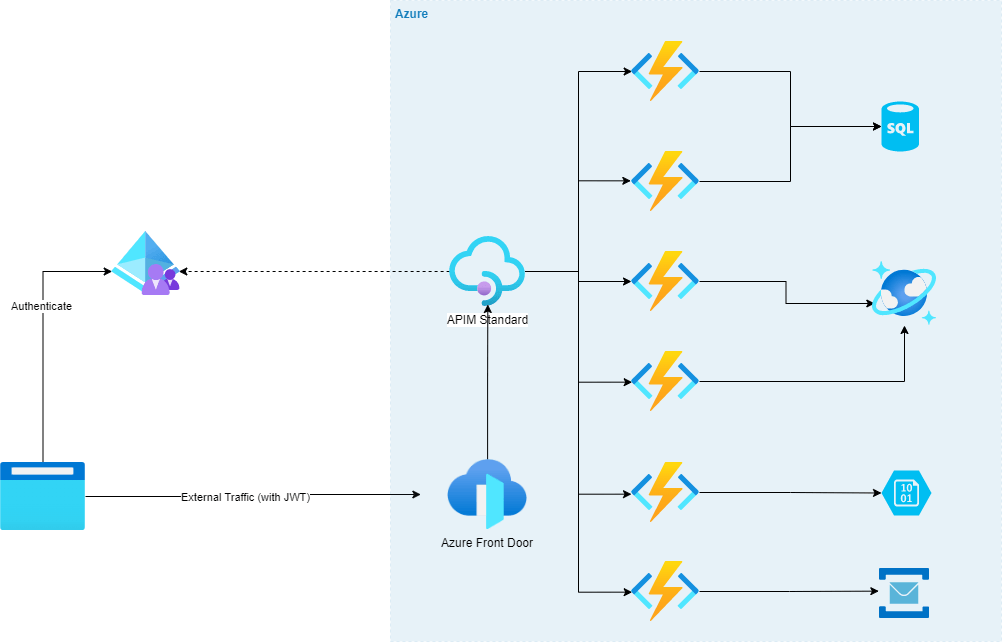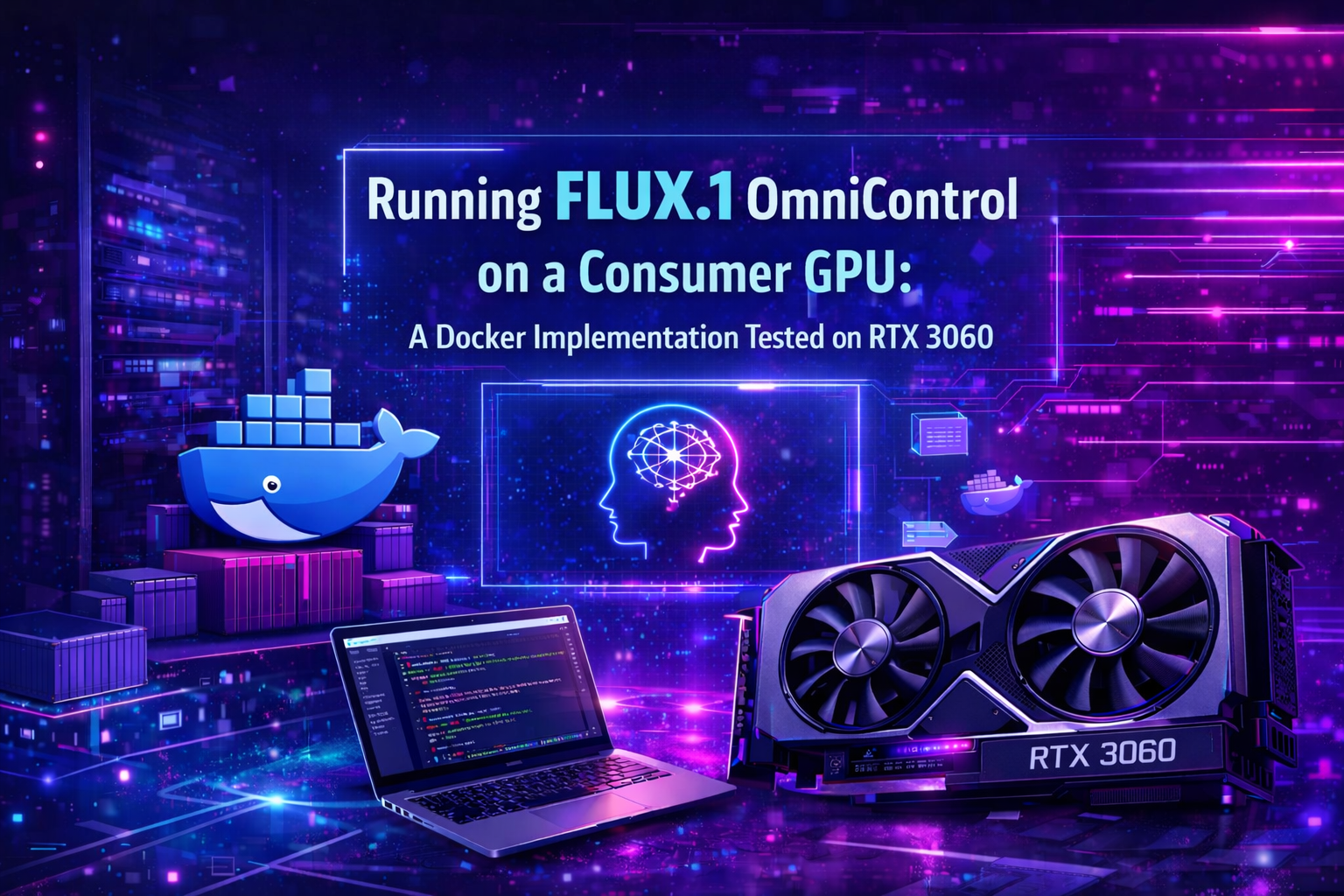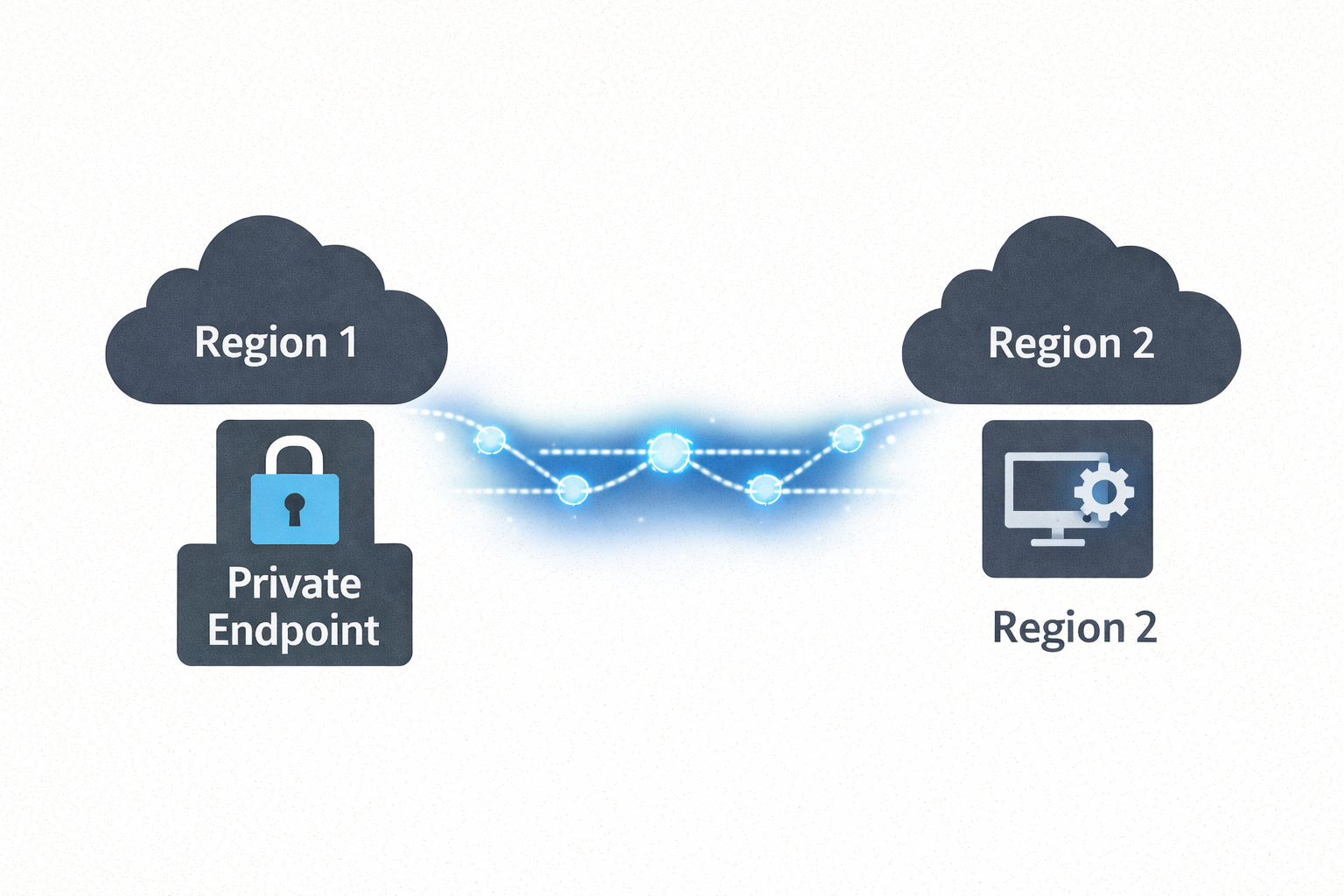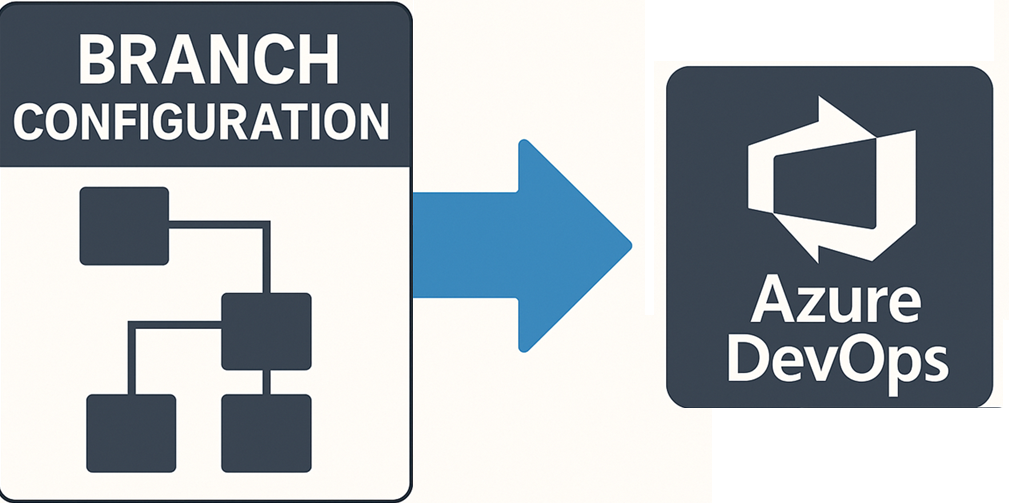Unzipping and Shuffling GBs of Data Using Azure Functions
🎯 TL;DR: Stream-Based Large File Processing in Azure Functions
Processing multi-gigabyte zip files in Azure Functions requires streaming approach due to 1.5GB memory limit on Consumption plan. Problem: Large compressed files cannot be loaded entirely into memory for extraction. Solution: Stream-based unzipping using blob triggers with two implementation options: native .NET ZipArchive (slower but dependency-free) vs SharpZipLib (faster with custom buffer sizes). Architecture includes separate blob containers for zipped/unzipped files with Function App triggered by blob storage events for scalable data processing.
Consider this situation: you have a zip file stored in an Azure Blob Storage container (or any other location for that matter). This isn’t just any zip file; it’s large, containing gigabytes of data. It could be big data sets for your machine learning projects, log files, media files, or backups. The specific content isn’t the focus - the size is.
The task? We need to unzip this massive file(s) and relocate its contents to a different Azure Blob storage container. This task might seem daunting, especially considering the size of the file and the potential number of files that might be housed within it.
Why do we need to do this? The use cases are numerous. Handling large data sets, moving data for analysis, making backups more accessible - these are just a few examples. The key here is that we’re looking for a scalable and reliable solution to handle this task efficiently.
Azure Data Factory is arguably a better fit for this sort of task, but In this blog post, we will specifically demonstrate how to establish this process using Azure Functions. Specifically we will try to achieve this within the constraints of the Consumption plan tier, where the maximum memory is capped at 1.5GB, with the supporting roles of Azure CLI and PowerShell in our setup.
Setting Up Our Azure Environment
Before we dive into scripting and code, we need to set the stage - that means setting up our Azure environment. We’re going to create a storage account with two containers, one for our Zipped files and the other for Unzipped files.
To create this setup, we’ll be using the Azure CLI. Why? Because it’s efficient and lets us script out the whole process if we need to do it again in the future.
Install Azure CLI: If you haven’t already installed Azure CLI on your local machine, you can get it from here.
Login to Azure: Open your terminal and type the following command to login to your Azure account. You’ll be prompted to enter your credentials.
1
az login
Create a Resource Group: We’ll need a Resource Group to keep our resources organized. We’ll call this rg-function-app-unzip-test and create it in the eastus location (you can ofcourse choose which ever region you like).
1
az group create --name rg-function-app-unzip-test --location eastus